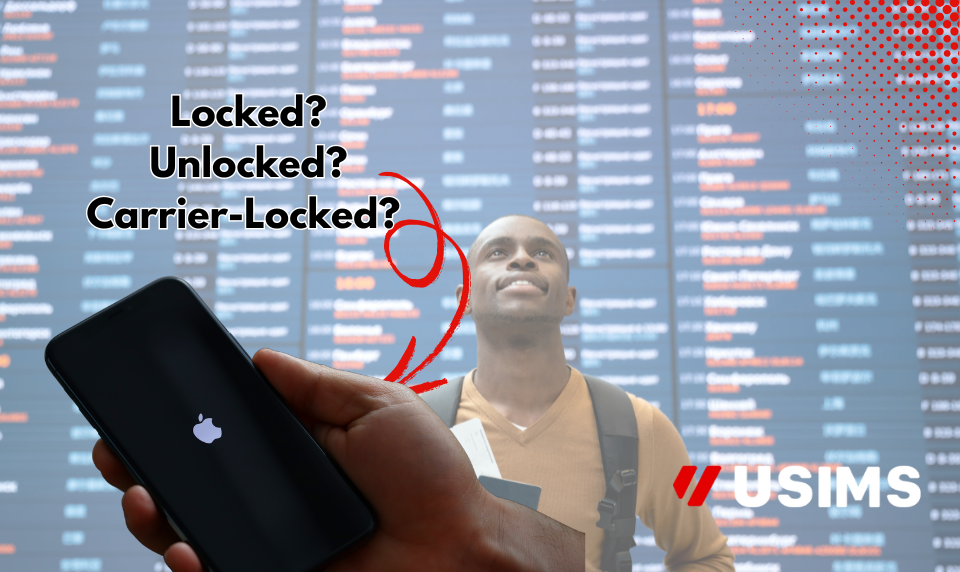If you’ve ever considered switching carriers or using international eSIMs, you’ve probably encountered the terms “carrier-locked” or “unlocked.” But what exactly do these terms mean, and how do they impact your phone’s functionality—especially when it comes to using eSIMs for international travel? Let’s dive in.
What Does It Mean if My iPhone Is Carrier-Locked?
A carrier-locked iPhone means your phone is restricted to a specific mobile network. Your phone was likely purchased directly from a carrier (like AT&T, Verizon, or T-Mobile), and it’s programmed to accept only that carrier’s SIM cards.
Why do carriers lock phones?
- To ensure you complete payments on financed devices.
- To retain customers by discouraging switching to competitors.
Implications of a locked phone:
- You can’t use SIM cards from other carriers.
- Potentially limited options for international travel and flexibility.
How to Check if Your iPhone Is Unlocked
Determining whether your iPhone is unlocked is simple:
Method 1: Check via Settings
- Open Settings.
- Go to General > About.
- Scroll down to Carrier Lock.
- “No SIM restrictions” means your phone is unlocked.
- “SIM Locked” means your phone is locked.
Method 2: Using Another Carrier’s SIM
- Insert a SIM card from a different carrier.
- Restart your phone.
- If you see network bars or can make a call, your phone is unlocked. If not, your phone is carrier-locked.
Method 3: Contact Your Carrier
- Reach out directly to your carrier’s customer service to verify your phone’s status.
Can You Use an eSIM on a Carrier-Locked iPhone?
Good news for travelers: most carrier-locked iPhones still allow the use of international eSIMs, as long as the eSIM service isn’t from a competing domestic carrier.
- Carrier restrictions generally apply only to domestic networks.
- International eSIM providers (like USIMS) are typically compatible.
Before purchasing an eSIM, always confirm compatibility:
- Check with your carrier about restrictions.
- Verify your iPhone supports eSIM by reviewing compatible devices.
Benefits of Using eSIM on Carrier-Locked iPhones
- Cost-effective international roaming: Avoid high roaming charges.
- Convenience: Activate instantly without changing physical SIM cards.
- Maintain your home number: Use your primary carrier for calls and texts, while the eSIM handles data.
Tips for Smooth eSIM Usage on Locked iPhones
- Activate your eSIM before traveling to ensure immediate connectivity.
- Keep your primary carrier SIM in the phone for calls and texts.
- Monitor data usage via the eSIM app to manage costs efficiently.
Conclusion
Having a carrier-locked iPhone doesn’t mean you’re stuck with high international roaming charges or limited connectivity options. With eSIM technology, you can still enjoy affordable, flexible international data plans, even on locked devices.
Ready to simplify your international travel experience? Discover seamless, affordable connectivity with USIMS international eSIM plans.