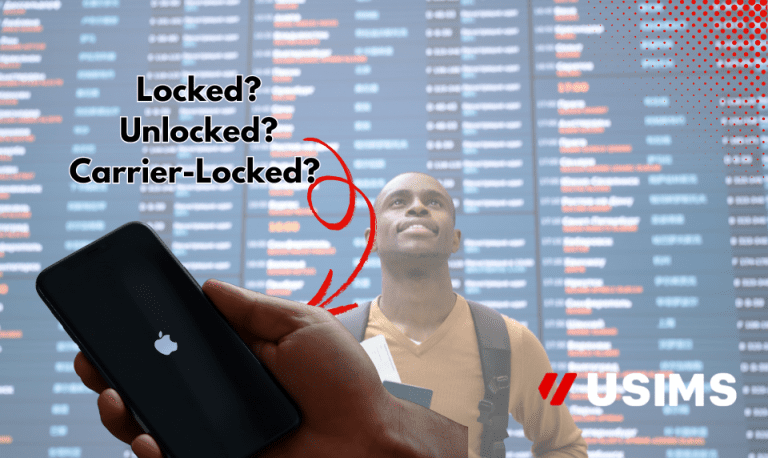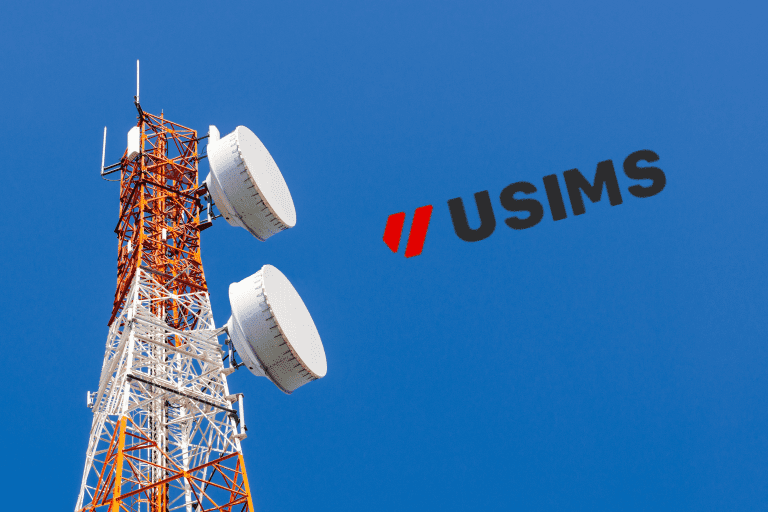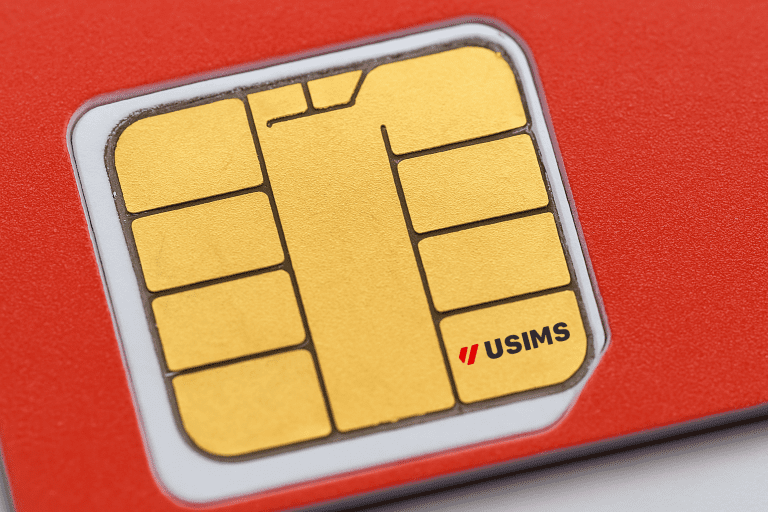Blog
Mobile hotspots are a powerful tool for staying connected, especially when traveling or when Wi-Fi is unavailable. Whether you have an Android or iOS device, setting up a hotspot is straightforward—but understanding data usage, security risks, and the advantages of using an eSIM is equally crucial. Here's everything you need to know.
If you've ever considered switching carriers or using international eSIMs, you've probably encountered the terms "carrier-locked" or "unlocked." But what exactly do these terms mean, and how do they impact your phone's functionality—especially when it comes to using eSIMs for international travel? Let's dive in.
Whether you're heading overseas for business, adventure, or leisure, having the right apps on your phone can make all the difference. From navigating unfamiliar cities to staying connected without breaking the bank, here are five must-have apps every international traveler should install before boarding that plane.
Data roaming allows you to use your mobile device abroad, connecting to local networks for calls, texts, and internet access. However, beware of potentially high charges. Learn how it works and discover tips to manage your data usage effectively while traveling to avoid unexpected bills.
Discover the hidden capabilities of your SIM card beyond just storing contacts. From text messages and call logs to network authentication and mobile payment information, this tiny technology plays a vital role in your mobile experience. Explore its features to maximize convenience and security in your communications.
Unlock hidden features on your mobile device with GSM codes! Discover how to check your IMEI, enable call waiting, set up call forwarding, check your account balance, and more. Enhance your mobile experience by exploring these powerful codes that unlock functionalities and ensure you’re making the most of your device.